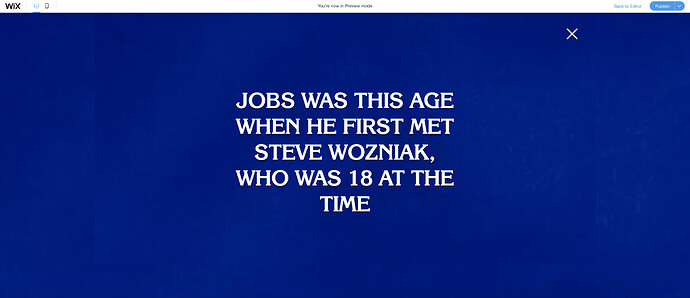Hi. I’m making a digital Jeopardy board.
I’m currently overlaying each question square (ex: “$200” in the far left row) with a button that links to a lightbox with the corresponding question. I’ve gotten this far. Here is the lightbox:
However, when I exit the lightbox, the button has returned to its regular state. I’d like for the buttons to automatically disable after the first time they’re clicked, so that it looks like this (ex: “$200” in the far left row is now disabled):
How can I make the button remain disabled after first click?

I’m new to coding. I tried to disable the button after click with this but it’s not working.
Strange, that this did not work.
Did you also connect your button in the wix User-UI?
To check if your button works or not, you can add a simple console-log command, like…
console.log(“Button clicked”)
Then you should be able to see this message in the CONSOLE of your Browser (or in preview-mode" in your Wix-Editor), everytime when you click your button.
Take also a look to this similar issue…here…
On the very bottom of the post. I Think you have the same issue.
Need help with the same type of situation, need button disabled so that another guest can’t choose that button even when the page is refreshed