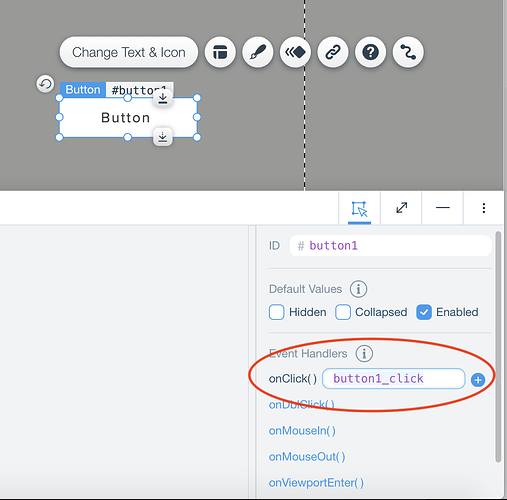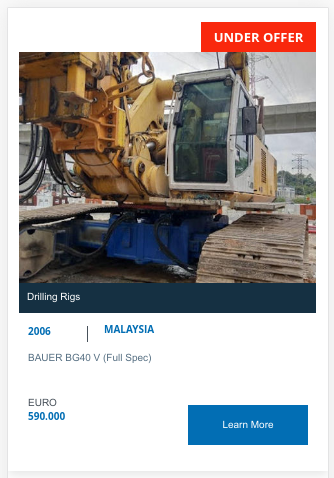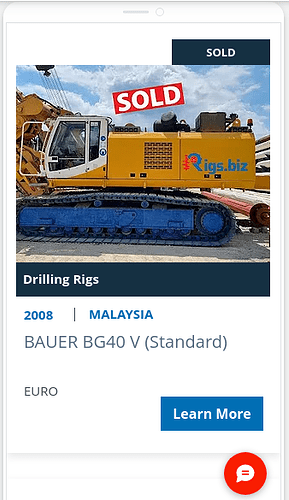Hi, I found what is clearly a bug in Corvid js scripting. How do I get this to the wix team?
The official channel is through Wix Customer Care . But you can tell me, I’m a good listener. Explain what you expect to happen, what’s really happening, and share your code in a code block.
Hi Yisrael. I am trying to use buttons to filter content on a repeater. I made a post about this here . No one I showed that code was able to spot anything wrong with the code so I reckon it must be some bug in the “click event” or the setFilter function.
The code is the following:
import wixData from 'wix-data';
export function gamesButton_click(event) {
console.log("filtering games")
$w("#dataset1").setFilter(wixData.filter().eq("games", true));
}
export function videoButton_click(event) {
console.log("filtering videos")
$w("#dataset1").setFilter(wixData.filter().eq("films", true));
}
export function designButton_click(event) {
console.log("filtering design")
$w("#dataset1").setFilter(wixData.filter().eq("design", true));
}
export function appButton_click(event) {
console.log("filtering apps")
$w("#dataset1").setFilter(wixData.filter().eq("apps", true));
}
export function pubButton_click(event) {
console.log("filtering pubs")
$w("#dataset1").setFilter(wixData.filter().eq("publications", true));
}
export function photoButton_click(event) {
console.log("filtering photos")
$w("#dataset1").setFilter(wixData.filter().eq("photo", true));
}
export function allButton_click(event) {
console.log("filtering all")
$w("#dataset1").setFilter(wixData.filter().eq("all", true));
}
@michelangelobedetti Are the onClick event handlers connected to the buttons?
@yisrael-wix :facepalm: of three people that looked at this clearly no one noticed such a simple little thing there. Thanks.
@yisrael-wix Actually… maybe this time I have actually hit a bug? I have attached the event handler like you said and everything works extremely well in preview mode, but once I publish the site, on the published version, it does no longer work, or rather, it works only for some buttons which don’t even display the content correctly. Weird…
@michelangelobedetti Post the URL for your site and explain how and where I can see the problem.
BTW - I don’t know what those pages are supposed to display, but make sure that your Live database has the proper content (make sure you sync sandbox to Live), and that the collections have the proper permissions.
@yisrael-wix I turned it from sandbox to live and I synced everything, that fixed it!
@michelangelobedetti I’m so glad to hear that. I was afraid I might have to use my brain.
On mobile view,
- The first one is on chrome browser, the font becomes extremely small;
- The second one is on Wix preview mode, the font seems fine.
Could anyone please advise?
PS: What is the best way to report to Wix?
Bugs and system issues should be reported to Wix Customer Care .
@yisrael-wix Thank you for your information.