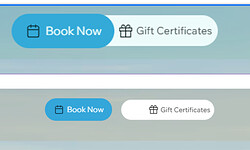I’m working in Wix Studio and trying to create two connecting buttons that slightly overlap each other. I can do this in the editor but when viewing it in the test site, the buttons automatically separate.
When selecting both of them and right clicking, it doesn’t give me an option to stack them. Only to place them in a container or group them.
Anyone know how to override the automatic spacing and make them overlap?
Also I built the entire website and previewed it in the “Preview in Editor” before realizing that this option is essentially useless in knowing what the site is really going to look like, and that I should have been using the “Preview as Test Site” to know how it will actually look and behave. Might be a good idea to just remove “Preview in Editor” if it’s that misleading?