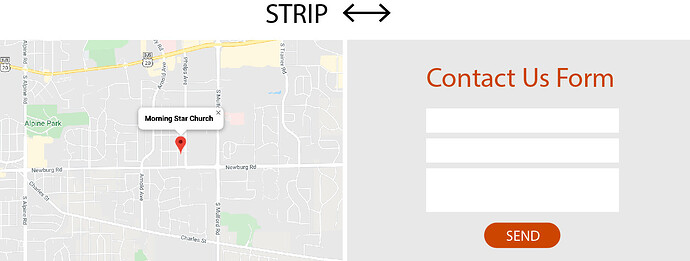A feature that would be really handy would be to add a strip, split it in two and add a map as the background of one of the columns. I often want to have a map to the left and contact form to the right that looks like this (full width of browser window):
#featurerequest
2 Likes
Ohhhhhhhhhhhhh! Fancy. So adding maps to a strip? That’s a good request.
I think I understand your workaround, but it doesn’t accomplish what I’m trying to achieve. When the browser window is resized it always centers the location on the map which is “sort of okay” when the browser window is wide, but then the location gets covered when the browser window is narrower (see screenshots).
Note: I added a box on top of the strip for good measure before placing the contact form on top of the box.