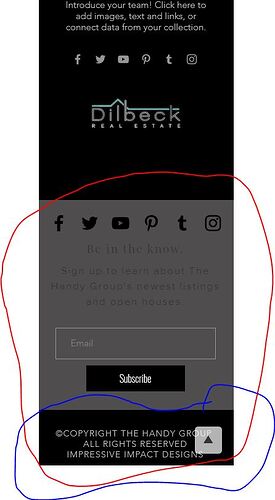Trying to format the mobile version of a site I am working on. In desktop I have a strip with info that is way above the footer, in fact there is another strip between it and the footer. When I go to mobile this strip becomes part of the footer and for the life of me I can not seem to figure out what is going on and how to get it out of the footer. In mobile it even looks like it is being “covered” up by another opaque box, as you see in desktop view it is suppose to be a light gray. Anybody have any ideas?
Have you unchecked it in the mobile editor, or is it also inside a box that could be attached to the footer?
Yes. I unchecked it in mobile and when I make it unhidden it shows up in the footer still. I have checked to see if there is a box attached to the footer and there is not. It will let me move it but only up into the header.
Hm. Make more space at the bottom? Push the bottom of the footer further down to give more space. Then try dragging the footer lower or the grey box higher. Tough to help unless I can see the site myself sorry. Hope some of this helps.