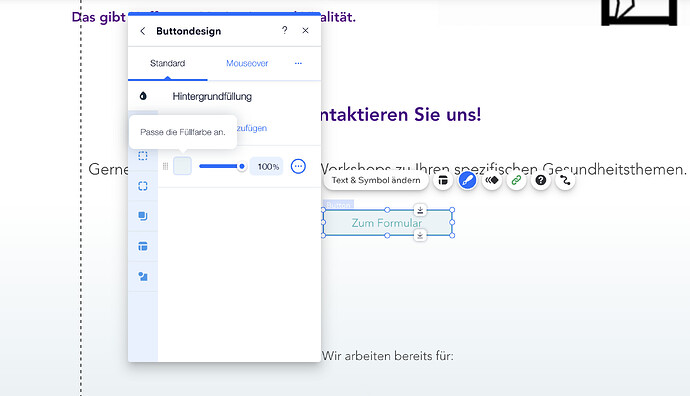I’m currently trying to customize my buttons in the Wix Editor, but I can’t seem to change any of the colors. In the design section, I can modify the font style and size, but when I click on the color fields (e.g., for text, background, or border), nothing happens — no color picker opens, and I’m unable to make any changes.
Has anyone else experienced this? Is there a setting I might be missing, or could this be a bug?
Thanks in advance for your help!