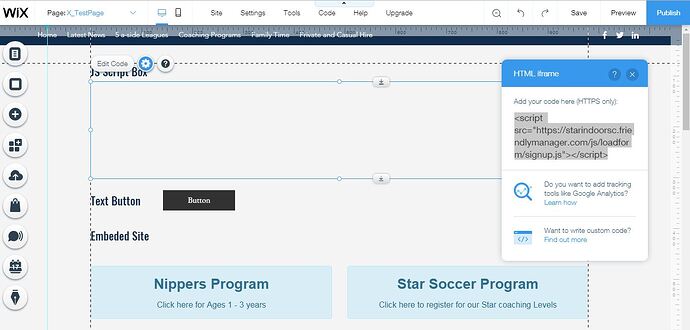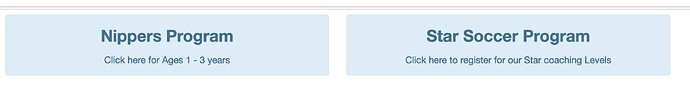Hi, I am familiar with WYSISYG web site editors such as Wix and WordPress, however I have not done much work with code and I am certainly not a developer.
With my demo Wix site (which I’m hoping will go live in a week or so), I wish to use the line of 3rd party JS code which should display a registration box from a 3rd party registration system:
()
Example at the following URL: https://smmccarthy.wixsite.com/website/x-testpage
I have asked Wix support what I need to do to get this code working in the Wix web site, but they just pointed me here to their own Code Forum.
Can anyone here be able to let me know how to get it working… in plain English for a basic idiot?
If you need more information, please let me know and I will do my best to supply it.
Cheers
Sean