Question: When you have deleted fields in a database, it allows you to restore by going to the deleted field list…however, if you have quite the number of deleted fields, there is no scroll feature so only way you can see the deleted items that do not show at top is to restore those top fields to get those unseen deletions. Am I missing something?
Also need to adjust row height on their database now that they have added the multiple option…could barely see the switch iin previous so had to minimize my screen to actually click on it. Now it is not viewable at all, so can not click to make a ref field have multi-ref at all (have tried changing screen resolutions, size, etc.
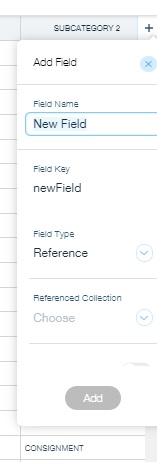
They also need to provide expansion for this box…with the minimized view they provide, the scrolling feature makes it hard to find items. Need to be able to see a few more rows since you can not control scrolling speed, you have to click/unclick to move at a pace to really see things. At least make it about 10 items to be viewed in the box to make it easier to use! (lots of “feedback” on this feature from me, but it really does need these items to be fixed as they appear to be overlooked in rolling it out. IF you are going to have a feature, it needs to work well and be explained well.
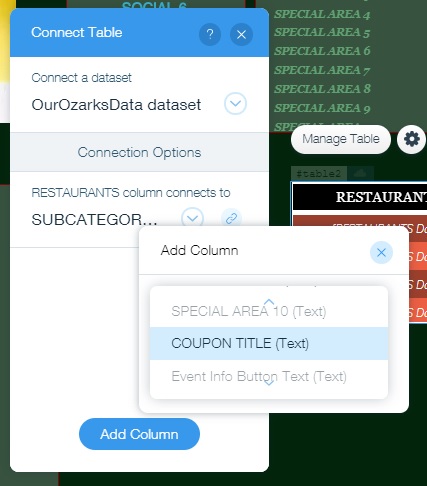
Hey @jeff-haskins ! I’ll try to elaborate how you should use multiple item reference field when connecting it in Editor.
First of, let’s say you have Movies and Actors collection, and each of the Movie has multiple item reference field to Actors (and vice-a-versa). Now, let’s say you’ve create a Dynamic Item Page for Movies, and in that page you wanna list it’s actors. So you add Table or Repeater, then you need to have a Dataset that is connected to Actors database collection and connect Actors data to Table or Repeater.
At this point, Actors Dataset returns you all your actors, but not actors per a specific movie. What you wanna do right now is to filter only those actors that acted in that particular movie. So this is the place where you need to use filter on multiple item reference field. What you’re saying to Actors Dataset is basically “give me only those actors that in their Movies field (multiple item reference) contain this movie from Movie Item dataset”.
So again, you can’t directly bind multiple item reference field to components, but by using 2 datasets and a filter you’re able to achieve what you intended.
Oh, and thanks for all the bugs you reported here!
@adas-bradauskas I see that you can use hasSome() but what about hasAll()? I got hasSome() to work and see that it mentions references in the API but hasAll() does not work. Will this be released soon? Hopefully this week… I have a deadline and I needed the hasAll() function.
Is it possible to count items in multiple reference field?
@Patrick, you can probably workaround this by chaining multiple hasSome() filters, all of which would contain single item as value to match.
@seniorsartmuseum , you can. The results returned have totalCount property.
Shalom Adas
Thanks for response.
2 questions:
- For regular reference field reference to the same collection is possible by documentation. Is it possible for multiple-item (ex Persons collection with relatives)? Trying to implement this but even Preview button doesn’t work.
- You mentioned tables and galleries in the articles. What about repeaters? What kind of galleries?
Hey @seniorsartmuseum ,
Quick update about your previous question. You are actually better off using count() method as it will give you a slightly better performance.
Now, getting back to your last questions:
- You can. And like with reference to another collection, you’ll also get an automatically generated mirror field. So if to your Persons collection you add a field “Parents”, you’ll also get a mirror field that would conceptually mean “Parent to”. Let me know if you still face some issues with setting this up.
- Basically, since you can’t connect multiple item reference field directly to component and because of it you must use another dataset, you can actually do whatever dataset is capable of, including connecting to repeater and using any gallery that can be connected to dataset.
Thanks. I found automatically generated field (i just supposed that it is the same one field) and it works. Any chance to choose a name for this field?
You can change the name of this field later, but the not the field key.
Toda. Can you compare please regular reference field usage and properties to multiple with one reference?
Thats a good question.
The list is as follows:
-
Multiple Item mode gives you a mirror field in referenced collection (regular reference doesn’t)
-
Technically, multiple reference field values are not stored under specific field key; in regular reference, before you do include() you can see id values of items from referenced collection; with multiple reference field, you won’t see these ids
-
Multiple Item Reference field would require special API ( insertReference , isReferenced , queryReferenced , removeReference )
-
You can’t bind Multiple Item Reference field to any of the elements, you need to use another Dataset and link it with filter
Hi Adas
Please let me understand.
There are a lot of temporary fields ([]) in my collections. Part of them definitely result of regular reference field that I created. How it going with (1) in your answer?
I saw [iProduct] field in my corresponding collection Items, as much as I remember I didn’t create reference from Items to Products?
I see names of those fields [] with prefixes that I used to add to other custom fields ([iProducts])?
There is option to create multiple reference to Store Products collection. But when I trying to choose values it’s stucked?
Please help to understand
@seniorsartmuseum , just to be sure, you had Items collection, and in Products (Wix Store) collection you added single item mode reference field to Items, right?
Usually, brackets in field header “[]” mean that you forgot to Publish your data schema changes, but it contains some data. When the data is there without field definition, we show field key in “[]”.
@adas-bradauskas Oposite direction. I created reference field in my Items collection to Products .
In the last question only the multiple reference field
@seniorsartmuseum , can you send me some more details and screenshots? It seems that you encountered a bug.
@adas-bradauskas Possible. On followed screenshot 4 self created fields with brackets from Persons collection that were used in backend-data.js-calculated fields.

The fifth one [pStory] created not by me (it’s not possible)

It’s coming from regular reference field created by me in other collection Stories.
Have to say that all entries of Stories-sObject are full but Persons -[pStory] has only 2 entries.
In case of Products-Items The current situation
Sorry, but I made changes by adding [iProduct] field to schema (yes it was in brackets). Honestly I don’t remember but a chance exists that I tried to create reference field before and deleted. Any way the [New Field] exists without updates ( it’s not corresponded to iProduct?).
Hey
Any news?
@adas-bradauskas Can you query a multiple item reference field? I want to connect a search to a multiple item reference field, if possible

