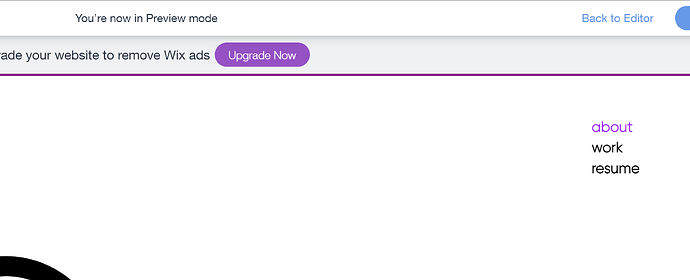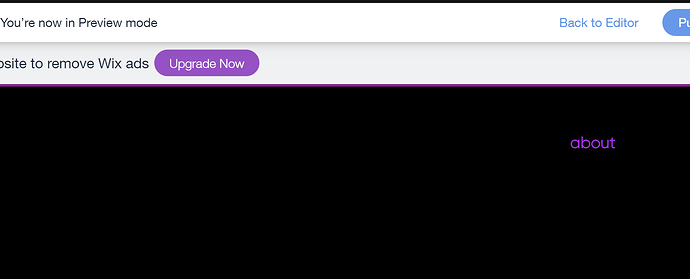A disclaimer:
I’ve used Wix for a couple of years now, so I’m familiar with the tools available.
That being said, I haven’t heard of Velo until today. I’ve built my site in the regular editor, so if that means I’ll have to rebuild it in Velo (not entirely sure what the difference is, or if there is one at all) I am totally okay with that. I’ve been learning a lot these past few days and I’m down to learn some more. ![]()
Now onto my issue.
I’m building a portfolio website and my main page is white while my about page is black. The issue is that the menu I have placed in the header has black text which shows up great on the white page, but is invisible on the black page. I tried to place buttons with white text over the menu elements on the black page but since it’s in the header, the menu is on top of them.
How can I have the menu items show up as black on one page and white on the other?
This is how it looks on my main page. The purple is the hover/current page effect.
This is how it looks on my about page.
Any help would be greatly appreciated! Thanks!