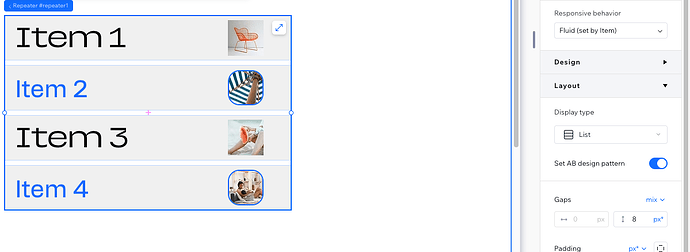See attached. I’m working in Studio and I have a repeater with eight rows, each with two columns. I want to stagger the boxes so the images in the B column appears on the left, and all of the A images appear as they currently are on the right.
The AI chatbot said to create an AB design pattern so I could shift the image to the left in the B rows. But, when I move the image to the left side in B, it changes it to the left in all of the rows.
Does anyone know what I might be doing wrong or what the workaround to achieve what I’m trying to do?