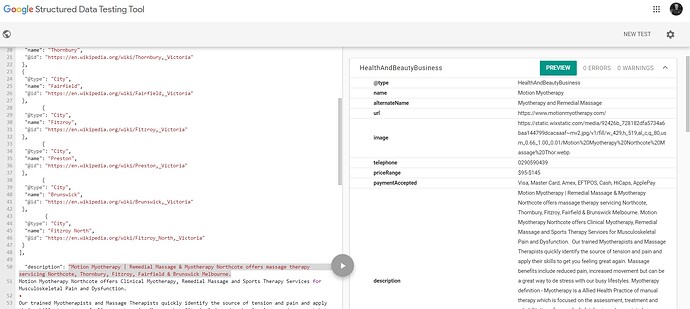Hi, I need some direction with adding schema markup to my wix website. I’ve read up on the internet about the uses of schema and benefits it can provide and have implemented some code but unsure if its wix friendly.
Let me give you some background information first so you can best help me. These are the steps I have made.
-
Firstly I have added a customised meta tag on my home page in the section called page setting, advanced seo. I did this 5 years ago. I added my keywords of my services and location. I don’t know if its still relevant and might update again.
-
After some more reading this code is quite limited and you can use Tracking & Analytics Tools to add external code that isn’t supported as a custom meta tag. So I found an online schema markup generator and put in all my business information (I’ve added the code at the end of this post). I then checked this code with the Google Structured Data Testing Tool which showed up nicely with no errors.
3. I then went ahead and added this schema markup on my home page
via tracking tools & analytics page .
4. I tried to contact wix suport to make sure this is wix friendly and got a response
saying.
Follow the below guidelines to make sure your header code is written correctly:
The following types of tags can be added: LinkMetaCommentOnly add up to 2000 characters.Do not add free text. Only valid HTML tags <> are accepted. Do not add scripts.