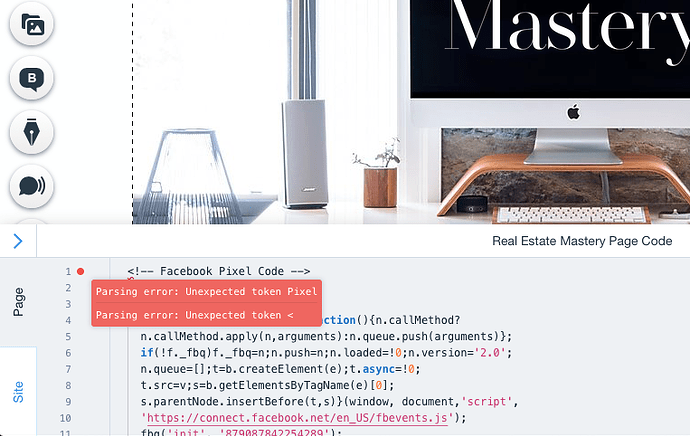I have been in touch with Wix 3 times on this and they tell me that I can only get my answer here on a chat board so PLEASE SOMEONE, I need help. I’m running an expensive ad campaign on Facebook and the audience codes are necessary. There is the standard code everyone gets and then there are audience codes you place on different pages. I have a landing page that needs the “Page View” code (which you add to the end of the pixel code) and there’s the Thank You page that needs to get the “Leads” code. I need to rundifferent ads to these two audiences. This wasn’t a problem on Wix until recently when I saw the image attached. It says there is an error in the code. To be clear, the standard pixel IS set up on my site. The audience codes are add ons are necessary and used to work. Please advise.
As already mentioned in your last post about this…
https://www.wix.com/corvid/forum/community-discussion/facebook-pixel-for-pages-on-wix-site
You add Facebook Pixel to your site as shown in the link attached.
https://support.wix.com/en/article/adding-your-facebook-pixel-to-your-wix-site
As mentioned on that page…
…If you have any further questions about the Facebook pixel, please contact Facebook…
…By using this service, you are engaging directly with a third-party service provider…
You CANNOT add the Facebook Pixel code to your page tab in the Wix Editor itself as it is not JavaScript that Wix uses.
If you have additional code from Facebook Pixel, then you will have to look at using a new custom tool in Tracking and Analytics.
https://support.wix.com/en/article/about-tracking-tools-analytics
If you look online, you can find many tutorials that will show you how to use Facebook Pixel on your site.
https://www.facebook.com/business/help/1897688327154623
https://needmomentum.com/facebook-pixel-for-wix/
https://support.wix.com/en/article/tracking-sales-in-wix-stores-with-a-facebook-conversion-pixel
YouTube Videos about it too.
https://m.youtube.com/watch?v=TSJBBZVP9w4
https://m.youtube.com/watch?v=UnTz5KUjD-g
https://m.youtube.com/watch?v=8Tx7bggtY8g
Since you say that the standard Pixel code is already installed (using the Tracking & Analytics tab I presume) you cannot insert the custom audience code onto your IDE directly. You need to use something like Google Tag Manager to install this.
Take a look at this video: https://www.youtube.com/watch?v=TkaERODqV3w
Or use the Tracking & Analytics section again with the Custom Code option.