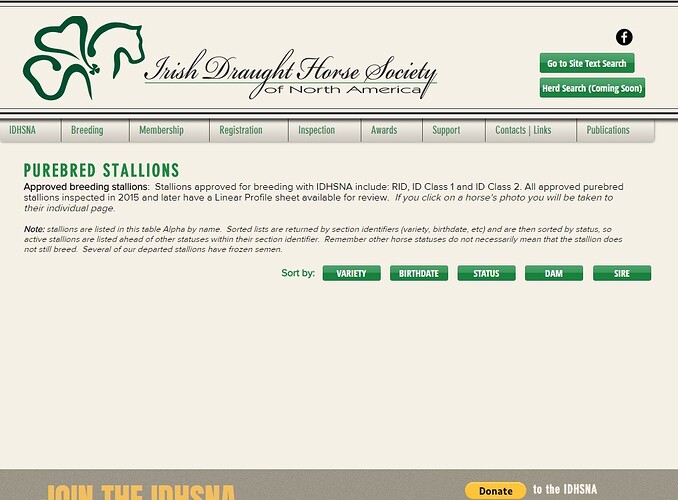I have two databases that I want to relate to one another. My horse database needs to relate to my member database, so I added a column in the horse database and made it related to Member No in the member database (which worked). Then I manually connected each horse to its owner by member number (from the member database)
in the horse database. All good so far.
Next I added a field from the nested member information to my stallion page (which already shows several fields from the horse database). The member number shows up properly.
But how can I have an image (icon i created) indicating the horse owner is a member on my stallion page (table format) without the member number showing. I need to know if and how I can set that up? The column MI is where the member number shows now, and where I would like the icon image to show instead. When I select the image to show in the column instead, my table shows up blank.
Hi Laurie,
This looks like a bug on our side, we’re on it.
Thanks!
Hi again, we are dealing with the issue but it may take a while.
We deployed a temporary fix allowing you to work around the problem.
You need to reselect the images in the content manager (open each image and select it again from the media manager), and then the table will work.
We will update this post once the actual fix is in place.
I hate to ask for step by step instructions, but are you saying I need to reassign the image in the member database by opening it and re-selecting the icon I want to show up? I did that and there is no change.
Naturally I resynched it, but going back into the stallion table view (preview) the table still presents as blank.
You need to perform this action for every image in the collection.
If you can wait, you don’t have to do this, we will hopefully deploy the proper fix after the weekend.
Thanks Tomer - any word or update?
We’re sorry, it’s taking longer than we originally thought. The current ETA is early next week.
Hi Laurie, the issue has been fixed.
Please let us know if you have any more issues.