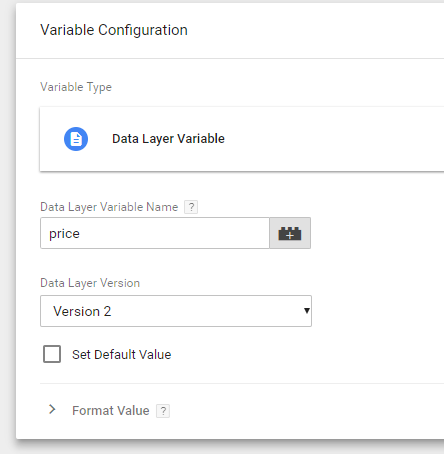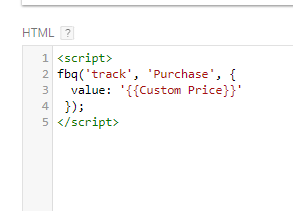Hey Guys,
Thank you so much for the recent features & functionalities that have been releasing.
Is it possible to get a tutorial on how to send a purchase Event for Google Enhanced E-commerce Tracking or a Facebook Pixel Purchase Event . I’m not talking about something with Wix Stores but just a plain page containing ’ /thank-you ’ in the URL to capture Key metrics like:
-
price
-
name
-
quantity
-
id
I had a Google Tag Manager Trigger fire on my page containing ’ /thank-you ’ in the URL but the trigger never fires when I reach the Thank You Page via the click of a button… But when I reload the Thank You Page only then does the trigger fire and I can see the event in my Facebook Pixel. Please see video below.
I made a custom Online Store using only Wix Code and I have a Cart Page where after a successful payment via Stripe the items from the cart are deleted and moved to the orders database and there are a lot of data hooks firing for different purposes but on the front end the user is redirected to a final Thank You Page where he/she can see the order summary.This Thank You Page is where I want the Tag Manager Trigger to Fire but never fires, only when I refresh the page then it fires.
On a Wordpress Website (I saw it on WooCommerce) it fires automatically on the Thank You Page, no need to refresh.
Can you help please ?
Also don’t forget about the tutorial please ![]()
![]()
![]()
-Shan