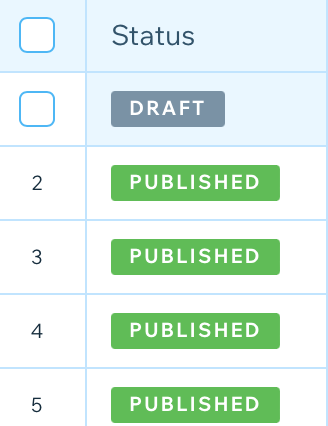My connected rich content is not showing up in my rich content elements.
The connection is good. I have only one dataset with three fields – the title (organizational use only) and two rich-content paragraph fields – “pg1” and “pg2.”
I have two rich content elements on the page (disregard the third, black-background rich content element). The left (highlighted) is connected to the dataset’s paragraph 1. The right (not highlighted) is connected to the same dataset but paragraph 2. But nothing is showing up in preview mode nor on the published site after syncing and viewing the site.
Both paragraphs are set to “Rich Content,” as you can see in the screen capture below. Am I missing something?
Does your collection use the system status field (it may have been applied automatically, without you choosing it)? If so, is the status set to published ? If not, those rows in the collection won’t be displayed.
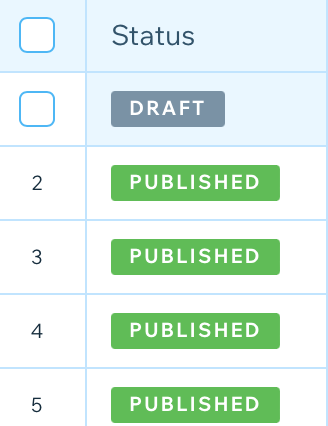
Hmm. . .
How (or where) do I check this?
Here is my dataset. . . I was testing, so there’s nothing here but the content and elements being tested. I hope this helps.
If it were in use, I’d expect to see it as one of those fields. So, based on your screenshot, I’d guess that’s not the problem.
Nonetheless, if you want to double-check, you can get to the settings via the context menu (…) on the collection listing:
Then you’ll find that option under ‘additional settings’:
Btw, your screenshot shows the sandbox. I assume you’ve synched and you’ve got data in the live collection?
And another question: How is the dataset filtered?
Sandbox is synced, and there are no filters applied.
Oh crap!
Sorry, Jim. I’m a doctor, not a Corvid (Velo) coder. . .
I figured it out. Note that I have a blank item above the test item that has content. I plan to code the data retrieval. I just wanted to see the content in action before diving in. Somehow, in set-up, I must have added the additional item.
My elements were retrieving the blank fields in the blank item added.
Thanks for your time, man. You did help me sort this. Without the dialogue, I wouldn’t have seen the issue as quickly.
Thanks again!
Duh. I (subconsciously) noticed that, but totally ignored it to focus on technical issues. Good catch!