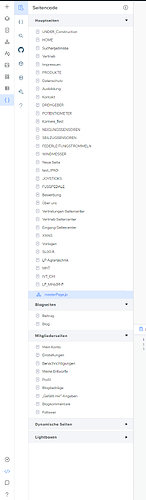I am trying to add CSS code to my Wix Studio website. But I cannot see the “CSS” tab (screenshot below). Why is mine missing? How do I activate? Thanks!
Is that a site that was transfered from EditorX to Studio ? It should be accessible under the main pages. Cant see from your screenshot.

No. It is a brand new site that was created less than a month ago directly via Wix Studio. (I have transferred other sites from Wix “Classic” and Editor X in the past. This was definitely not the case with this one. That was also my first guess but this is pure Wix Studio.) There is no “CSS” option in any of the main pages on my Wix Studio site.
I scrolled down and can see a CSS tab in the bottom right (screenshot below). But this only seems to allow me to create global CSS modifications. My understanding is that I should be able to click on individual elements within each page in Wix Studio and modify via CSS.
you can add custom css. Have a read here to learn more
You have to add global.css first to add CSS classes and code to ANY element in any page you need. Wix uses One global page for all CSS edits.
Once the global.css is added, you can click on any element you want and assign default CSS classes or create custom classes you need.
Please refer to the articles @Dan_Suhr linked.
Thanks for the information and links. I guess where I am confused is that I thought my Code menu should have a “CSS” tab. (Just as in the screenshot below from the Wix tutorial.) It currently does not (as in my previous screenshots). I contacted Wix support earlier and the representative was also confused as to why my CSS tab was not displaying.
Positive, Please add global CSS and check again
Thanks Dan! Will try and let you know if there is still a challenge.
Thanks Alister! Will try and let you know if there is still a challenge.
I’m having similar problems. There is no CSS tab to be found on a site that I have built from a template, only about a week ago.
I created a new blank site, and it has a slightly different editor menu, and the CSS tab is there.
1) Is it possible the template I chose was made with an older editor?
2) Can I move this site to the editor with CSS options, or do I need to start from scratch?
CSS editing is currently only available in the Studio Editor. Based on the screenshots, it seems you’re using the Wix editor.
You can’t move this site to the Studio editor, it would require rebuilding.
If you’re exploring this route, I’d recommend taking a look at the Studio Academy resources to get to grips with how things work.
Good luck ![]()
I’m currently facing an issue with editing CSS in Wix Studio. Under the usual menu button, I can no longer find the activation tab to edit the CSS. Does anyone have any idea why this might be happening or how I can locate this tab again?
Thank you in advance for your help!
I don’t think your using Studio. Looks like classic editor panel.
I found the issue. I had two tabs of the editor open, and only one had the CSS permissions.
Ahh…yes that will do it
I am still not finding css tab, what’s the reason for this??