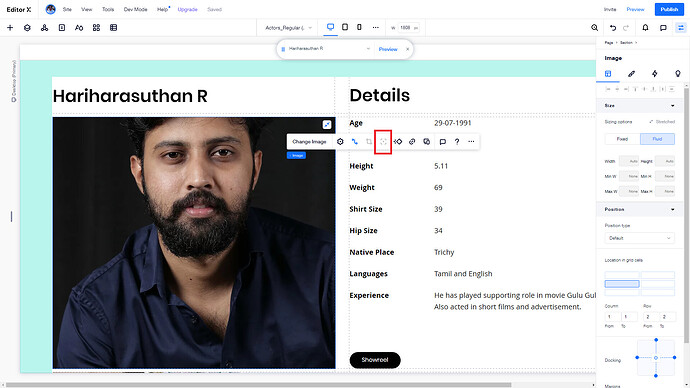When i connect and load image from database, the focal point for adjusting the image is not showing. Its disabled.
Because of this my actor’s head is not visible…
Kindly help me with this.
I think we can not tell for sure what is the reason at this point, so may I ask you to share the site link with us, so we will proceed with the investigation?
I think this is expected as using dynamic pages removes certain functions so that it can be uniform for all instances and items.
this sort of limitation could be the reason, therefore we can advise using images on the same proportion as the grid box shape got, for example, 1:1
@businessrocky anyway we would appreciate it much, if you share the site link with us, or if it is not ok, you can report this via the support channel here
A possible workaround until we fix this limitation can be by firstly disconnecting the image from data, setting the focal point to be at the upper part of the image and then connecting it to data again.
Hi all,
Thanks for the options you mentioned. Actually instead of using the image option, i have replaced this to a Image gallery and set the number of images to 1.
Gallery viewer had the focal point option in the manage gallery section. This works fine for me.
Also have launched the site yesterday…
Nice and that’s a good workaround. Cool to see the site live and running.