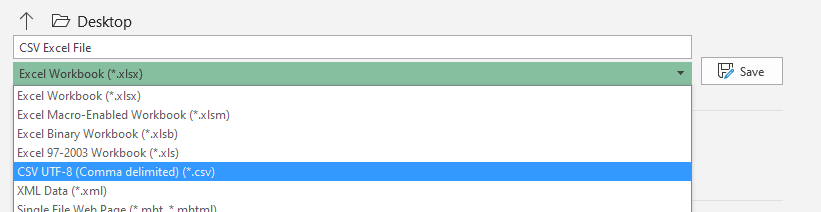when i import chinese characters CSV file. chose chinese characters can not be showed in wix database. all characters is garbled. please to check how to solve this problem. i tried many times, still not work.
Yes, I see you bumped an old post. For reference, the old post is here: [https://www.wix.com/corvid/forum/community-discussion/about-importing-data-with-chinese-characters](https://www.wix.com/corvid/forum/community-discussion/about-importing-data-with-chinese-characters
DId)
Did you follow the steps in this post? If you follow the steps and still have issues you should reach out to support. (That was the resolution in the post I listed above.)
his solusion is to upload the excel file to google drive and then download it with exporting CSV file, i try this method, but it does not work for me .
if i not import from CSV file, but key in one by one column, it does not have any problem. but this is not correct way. i still need import many data from CSV file.
please help this issue. thanks a lot.
@davidweidang Like I said - the earlier post resolution was to contact support. I think that’s the same course of action you should take as well.
@brett-haralson thanks Brett, i contact support already. waiting for their solution. ![]()
Hi David,
I have closed the old post that you have bumped up with a link to this post.
https://www.wix.com/corvid/forum/community-discussion/about-importing-data-with-chinese-characters
As your issue is not code related you should do what Brett has stated and go through Wix Support, however this is a common issue with CSV files as it doesn’t support UTF-8 characters, hence why you can get the changed characters if you try to use it through a CSV file.
You can use Microsoft Excel and it shows fine as Excel does support UTF-8 characters, however when you export it to a CSV file it does not.
There are many pages online that you can look at for solving this issue, here are a few of them for example.
https://support.dearsystems.com/support/solutions/articles/11000079787-importing-exporting-csv-files-with-unicode-utf-8-characters-chinese-characters-barcodes-etc-
https://stackoverflow.com/questions/6965033/how-do-i-export-an-excel-file-with-chinese-characters-to-a-csv
https://digitalreadymarketing.com/open-chinese-japanese-encoding-gwmt-csv-file/
Try it for yourself, yet wait for Wix Support to reply back to and see what they suggest to do for this.
This must be a common issue for them as Wix is worldwide and so users will be importing and exporting many CSV files in their own languages and not just always in English.
There is a simple option if you use Excel yourself to do your lists to then export as a CSV file…
Make your Excel file…

Don’t save it simply as a CSV file…
Otherwise it will be displayed with the substituted characters if you then open that CSV file again in Excel or Notepad or something else…


So, save it as UTF-8 CSV…
And this happens when you then open that UTF-8 CSV file again in Excel or in Notepad or something else…